I upgraded to server side SharePoint integration and now I don’t see enough detail from the document grid. It doesn’t show me who checked out the file, and I have to open the SharePoint location to see who checked it out.
Reader
Good news–with server-side SharePoint integration you can customize the grid more than you could with the client side grid control.
Do an advanced find of the view entity for where the name contains “Document Associated.” From there you can add a bunch of additional fields to the grid view.
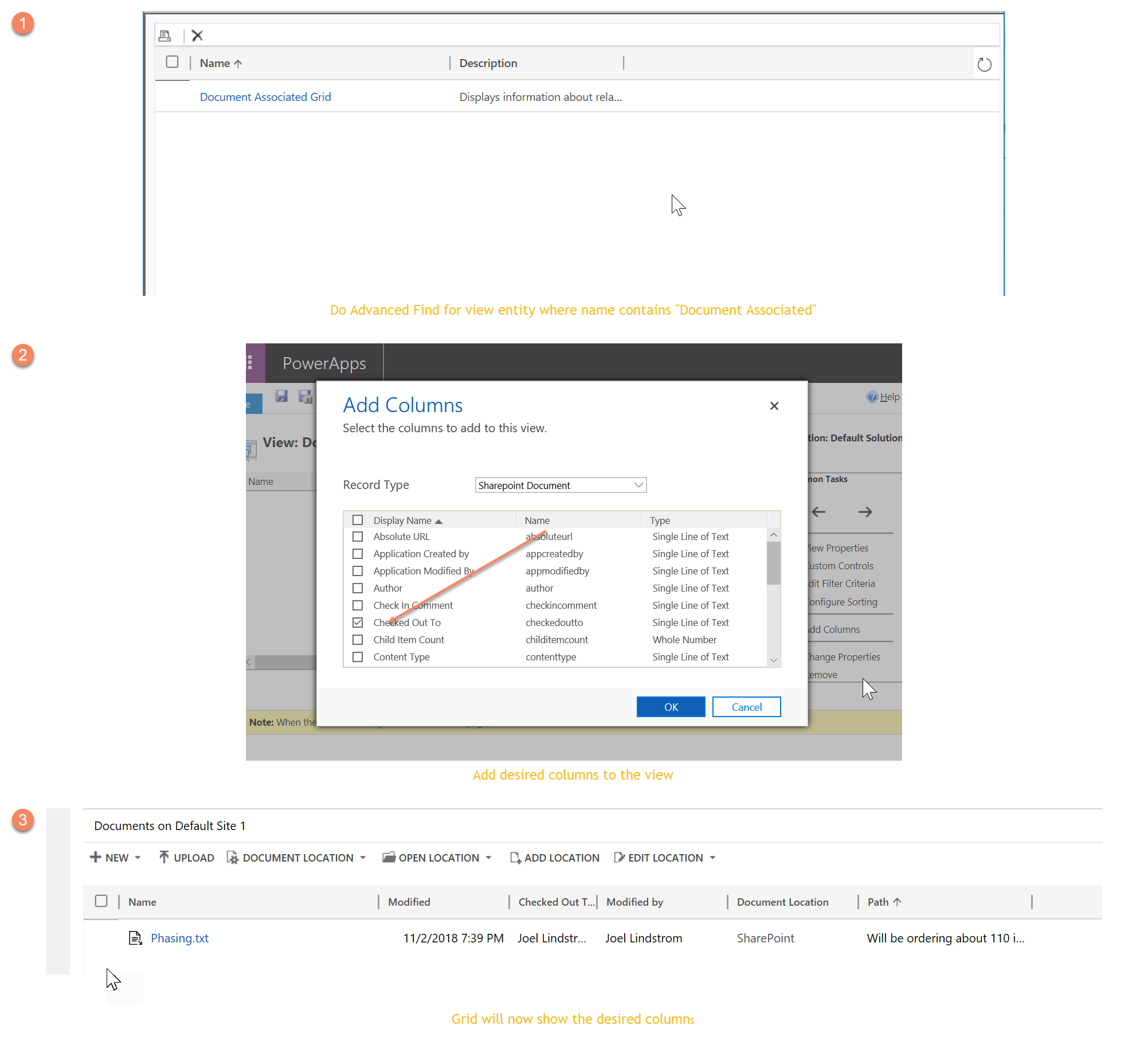
(Facebook and Twitter cover photo by Stefan Schweihofer on Pixabay)
 of the
of the
Beware this fails if the document library exceeds the sharepoint limits for number of items (loading or sorting)
[…] mentioned in the Dynamics CRM Tip Of The Day Tip #1185, you can customise the SharePoint document subgrid for server-side integration. At the time of […]
just faced this issue. what is the recommended work around?