If you use the new solution import process at make.powerapps.com, you might miss the old green bar that told you how far the import had proceeded.
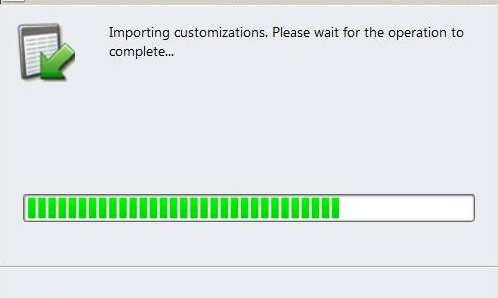
The good news is, while the green bar is gone, the underlying data that fed the bar is still there. You can query the importjob entity to see how much of the import is complete.
<fetch top="50" >
<entity name="importjob" >
<attribute name="solutionname" />
<attribute name="progress" />
<attribute name="startedon" />
<attribute name="completedon" />
<attribute name="modifiedon" />
<attribute name="importcontext" />
<attribute name="operationcontext" />
<attribute name="modifiedby" />
<attribute name="solutionid" />
<attribute name="importjobid" />
<attribute name="createdon" />
<attribute name="organizationid" />
<attribute name="createdby" />
<attribute name="data" />
<attribute name="name" />
<order attribute="createdon" descending="true" />
</entity>
</fetch>
Run this query with the XrmToolBox and refresh until the import finishes.
Thanks to Ivan Kurtev for the suggestion.
 of the
of the