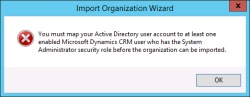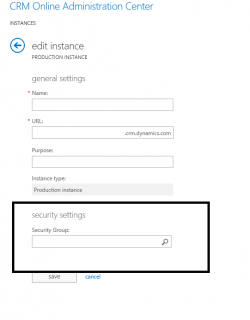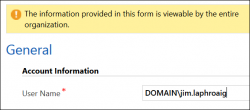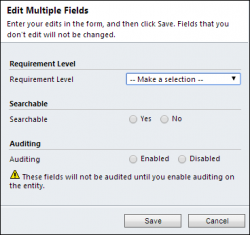After a short unplanned break we are back! For the past three weeks we’ve been travelling and taking part in Ignite, crafting and teaching BAD Masterclass, and preparing for CRMUG Summit which did leave us with a choice to either breathe or publish CRM Tip of the Day. Good news is that we survived and […]
 of the
of the