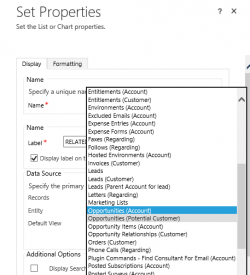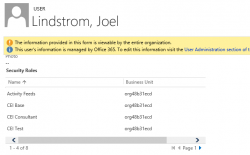Today’s tip is from AK. (Be like AK, and send your next awesome tip to jar@crmtipoftheday.com). Adding a subgrid to model-driven form in the maker portal brings the search box which takes an extra row. If you want to hide it, you may tempt to switch to classic and clear the Display search box. Don’t […]
 of the
of the