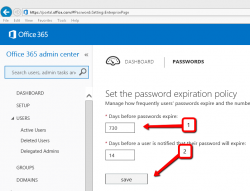We are back from the travel bursts, some reorganization, and “hold my beer I’m too busy to do it myself” spurts. The first post after this short hiatus is not going to be about Power Automate, however tempting it might be. We’ll get to that subject later on this week. In the meantime, something a […]
 of the
of the