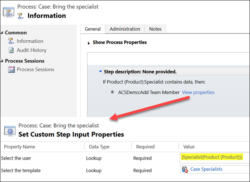Under the rapid release cadence one of the challenges is to keep track of what’s changed when and how the features, both old and new, are exposed to end users. It’s like being on Masterchef when today’s challenge is cooking with open fire, tomorrow – flame thrower, and the day after we’re supposed to cook […]
 of the
of the