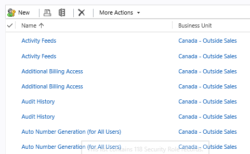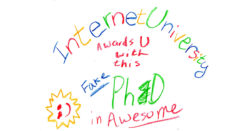So you want to give users who are not system administrators the ability to manage roles for other users, but you don’t want to give them the ability to elevate their own roles? How do you allow users to manage other users’ roles without promoting themselves to system administrator? In the role for the user […]
 of the
of the