Dynamic Excel Export is not working? Remember that you need to have the CRM Outlook Client installed to use the Dynamic PivotTable and Dynamic Worksheet export to Excel workbooks. No Outlook Client or, as it’s known by its full name, Microsoft Dynamics CRM 2015 for Microsoft Office Outlook (that was a mouthful!) – no worky! […]
Tip #277: Disabling user prompts
In Dynamics CRM, many of the system user prompts can be turned off in System Settings (Settings–>Administration–>System Settings) Get CRM for Outlook. On the Outlook tab of System settings, set “Users see ‘Get CRM for Outlook’ option displayed in the message bar” to “No.” Prompt to use CRM app when running CRM in tablet browser. […]
Tip #270: Close Appointments from Outlook
We recently posted a tip about how non completed tasks are deleted from CRM if the owner deletes the task in Outlook. The same applies to non “closed” appointments. The problem is, for Outlook users, there is no “close appointment” button in Outlook. The user must open the Appointment in CRM to close the appointment […]
Tip #269: Server Sync and View in CRM
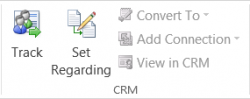
Users have reported that after moving to Server Sync, CRM for Outlook no longer enables the View in CRM and Convert buttons for tracked activities. This is a known issue. The good news is Microsoft has recently published the KB article for Update Rollup 2 for CRM SP1, and this issue is slated to be […]
Tip #262: Deeper Lync Integration
You probably know about the Dynamics CRM Lync integration that allows you to see presence notification for contacts and users and allows you to click on a phone number to initiate a Lync call. But there are also additional integration points that are possible if you also use CRM for Outlook: Conversation tracking: Whenever you have […]
Tip #261: Deleted tasks
If you use CRM for Outlook and synchronize tasks with Outlook from CRM, what happens when a user deletes a task in Outlook? If the user is the owner and the task is not completed, the task is deleted from CRM when the task is deleted in Outlook. If the user is the owner and […]
Tip #229: Reminder overload
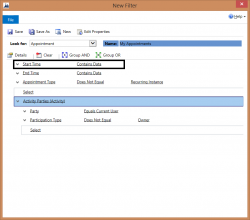
You are moving to Dynamics CRM from a lesser CRM application (let’s call it Salesforce.com, but could be any other CRM). As part of the migration, you are importing legacy appointment records into Dynamics CRM and assigning them to their respective users in Dynamics CRM. When you go live, if you use the standard Appointment […]
Tip #205: Other Really Killer New Features Spring ’14
It’s the last day in the series of topic specific video posts for the Spring ’14 Dynamics CRM Online release. Today we have finish up with a collection of 6 different topics that I have grouped together. When you finish this set in the series give yourself the Spring ’14 Badge of Knowledge. Misc Items […]
Tip #184: Use CRM forms in Outlook
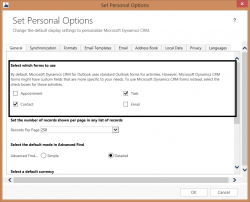
From the “Great features that have been in the application for a long time but many users don’t know about” file In CRM for Outlook user settings, you will see checkboxes for various activity types and contacts. If these checkboxes are checked, when a user hits the new [appointment/task/Email/Contact] button in Outlook, that user will […]
Tip #162: This action cannot be completed during synchronization
In CRM for Outlook, sometimes when you click the “track” or “set regarding” button, you will get an error telling you that the action cannot be completed during synchronization. I’ve noticed that sometimes I see this when tracking from the Outlook 2013 inbox view, rather than tracking from an individual email form. If you see […]
 of the
of the