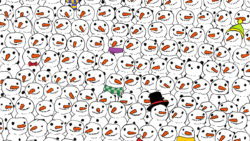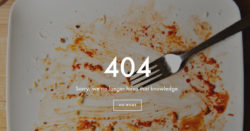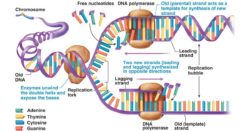This question frequently comes up during the USD (Unified Service Desk, not $) projects and training sessions: what is the most effective way to save/restore the entire USD session? This functionality would enable some interesting scenarios, e.g. transfer the entire session from one user to another with the call transfer, or simply save a complicated […]
 of the
of the