When you migrate from CRM On Premise to CRM Online you immediately get put into the world of access to CRM anywhere via the Internet. If your organization’s philosophy up to that point had been to only allow access to CRM from behind your corporate firewall then you need to do a little more work. […]
Tip #582: Tipster guide to Dynamics CRM Configuration Migration Tool

In this video we explore how to use the Configuration Migration tool to create schema files that can be used to export CRM data. Give us your feedback, all of it: good, bad, and ugly, I’m sure we can take it. Suggest new topics either in comments or by sending your ideas to jar@crmtipoftheday.com.
Tip #581: Manually trigger mailbox synchronization

When you use Outlook Client synchronization, there is a button in Microsoft Dynamics CRM for Outlook that will force the synchronization to happen. If you use server-side synchronization, this button will no longer be available to you. For CRM On-Premises users, you will find SyncDiagnosticTool.exe in the Microsoft Dynamics CRM\Server\bin folder. Run this tool from […]
Tip #580: Stuck Mailboxes
When you configure server-side synchronization and test mailboxes, you might see mailboxes that never finish the test. This can happen if you try to enable too many mailboxes at one time. If that is the case, restart your asynchronous processing services, and the mailbox tests should complete.
Tip #545: Create non-interactive user like a boss
I won’t name any names in this post. You know who you are. Actually a super-duper developer #1: One of the follow up questions I got from an attendee at Extreme CRM was around the complexity of setting up a non-interactive service account today. I have to agree with them it seems overly tedious if […]
Tip #537: Removing O365 global administrators
When you assign an O365 user a Global Administrator role, and this user is assigned a Dynamics CRM license, system will automatically assign a System Administrator role to that user. If later on Global Administrator role is removed, the system will also remove a System Administrator CRM role regardless whether it was automatically or manually […]
Tip #519: Keep your precious SharePoint on-premises
Most of the people in our small but very proud Dynamics CRM universe are perfectly aware of the very cool integration between Dynamics CRM Online and SharePoint Online. Yes, the one which is required to enable other cool features like OneNote integration unleashed (had to add a cool word for the third link). As I […]
Tip #517: Disabled user’s personal views
Sometimes you get the same question from multiple people. This week, it was people asking about what to do with personal views owned by users who are no longer active. Consider if you have personal views shared with multiple people, you disable that user, and now nobody can edit or delete those views. What can […]
Tip #514: Multi-entity Quick Find blocks solution uninstall
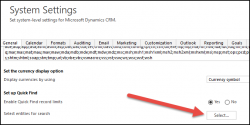
The man himself Tanguy “The XRM Toolbox” Touzard has the podium today: If you are getting the error code -2147089917 while trying to uninstall managed solution and the message reads “[entity] did not have a valid Quickfind query”, verify that the entity is not in the list of entities enabled for multi-entity quick search: Settings […]
Tip #511: Should you shrink your MSCRM database?
So you delete a bunch of records from your CRM database, but the size of the data file is still its original size. Should you shrink the MSCRM database? No. OK, I mean rarely. When this topic comes up, I always point people to the classic Why you should not shrink your data files by […]
 of the
of the