I recently gave someone bad advice–on the CRM Facebook group, someone asked if solutions could be imported from CRM 2013 to 2016. I was under the mistaken impression that the solution had to be imported from the current or previous version. However, as mentioned in the version compatibility section of the CRM SDK, solutions from 2013 […]
Tip #616: Duplicate activities in Outlook with Server-Side-Synchronization
If you use server-side synchronization and start seeing duplicate activities, such as tasks, inside of Outlook, that can sometimes happen if your mailbox is configured for server-side synchronization in multiple CRM organizations: During deployment, if you configure server side synchronization in UAT and then again in prod, without first disabling it in the first environment. The recommendation […]
Tip #615: User experience differences between Outlook and Server-Side Synchronization
There are multiple blog posts that describe the technical differences between Outlook Synchronization and Server-Side Synchronization, but what are the primary differences in the user experience? User can use folder based tracking. If using CRM online, users can use the new lightweight app. Activities will sync without Outlook running. Tracking/synching takes place in the background, […]
Tip #614: No workflows for you, Opportunity Product
One thing to keep in mind as a CRM customizer is that while you can trigger a workflow off of Opportunity (and Quote and Order) Products, you cannot update these entities with a workflow. As an alternative, you can create an entity-level business rule on the opportunity products entity and trigger business logic, such as […]
Tip #613: Blinking Outlook
Some users have experienced the following behavior after deploying CRM 2015 for Outlook: Outlook loads slowly The Outlook icon on the Windows task bar blinks repeatedly The cursor flashes between busy and ready Using the solution described in this forum post can fix this issue, if it happens to you. The problem is a missing config […]
Tip #611: On Server-Side SharePoint and Subfolders
With Dynamics CRM 2016 with server-side SharePoint integration, the documents list in CRM does not display subfolders. For example, say you have 100 documents in a SharePoint documents folder associated with an opportunity. With the old SharePoint List Component, users would commonly create subfolders in CRM SharePoint document folders to organize documents by type. With […]
Tip #610: Missing Entitlement Permissions

After a recent upgrade to CRM 2016, users started seeing errors when creating cases. After investigating the error log, it turned out to be missing permissions on Entitlements. This was a mystery, because the implementation did not use Entitlements, and the Entitlement grid was removed or hidden on the case form. What gives? While you […]
Tip #605: Birthday reminders
I started using CRM for Outlook, and now I get notified when my contacts have birthdays. Why does CRM do that? First of all, CRM doesn’t do this. At least it’s not a direct feature. This is a great example of how CRM functionality can have indirect behavior due to the default actions of other […]
Tip #590: The list has not finished loading
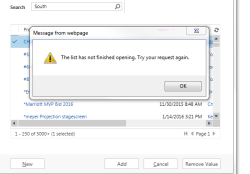
In a recent deployment of CRM 2016 on premises, users started seeing an error message when setting regarding in the CRM Outlook client: The list has not finished opening. Try your request again. All Binoogle searches found were forum posts saying that it had been fixed in CRM 2011 Update Rollup 10. This made me […]
Tip #585: Why can’t I export notes to Excel
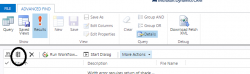
So you do an advanced find for note records that you want to export to Excel. You expect to see the normal Export to Excel button that appears in every other Advanced Find view. However, you see that that half of the ribbon is missing when searching for notes. The answer is it is there, […]
 of the
of the